Set Up Your Environment
Follow these steps to install the Suki Mobile SDK and set up your development environment.Add the Framework to Your Project
Drag the 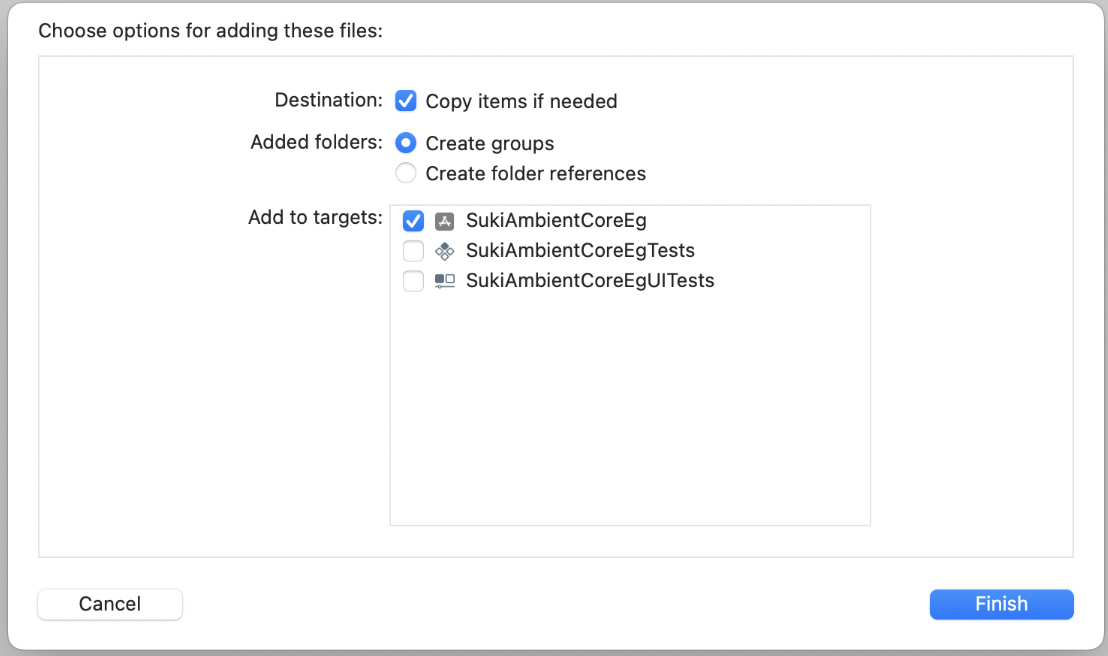
SukiAmbientCore.framework file into your Xcode project navigator. In the dialog box that appears, select the Copy items if needed checkbox and click Finish.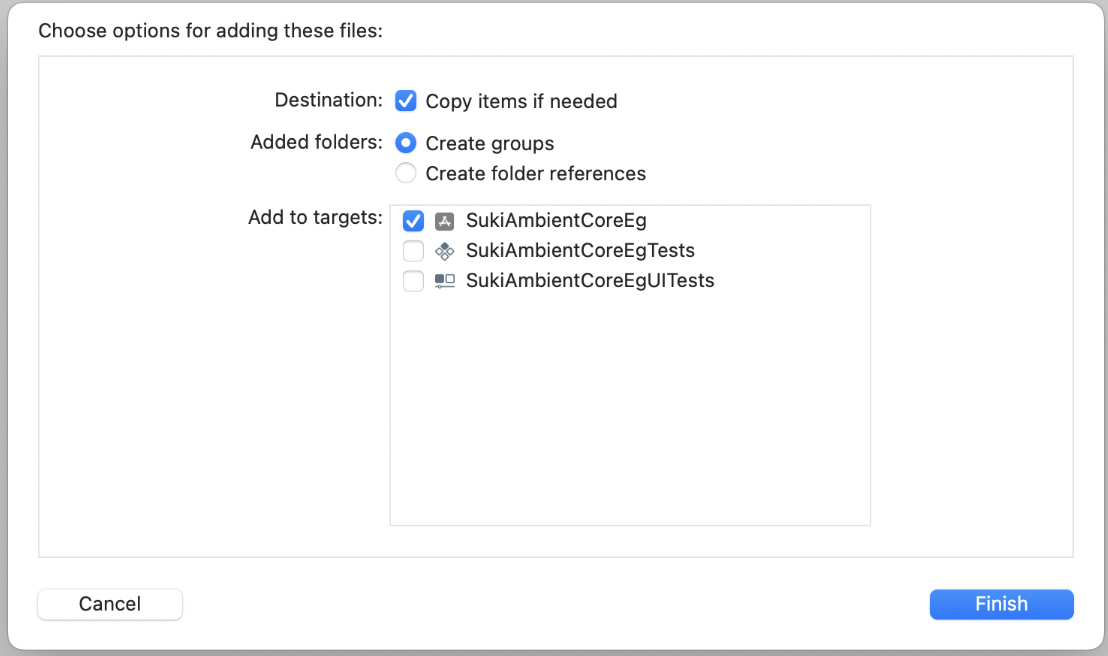
Embed the Framework
In your app’s target settings, navigate to the General tab and find the Frameworks, Libraries, and Embedded Content section. Change the setting for 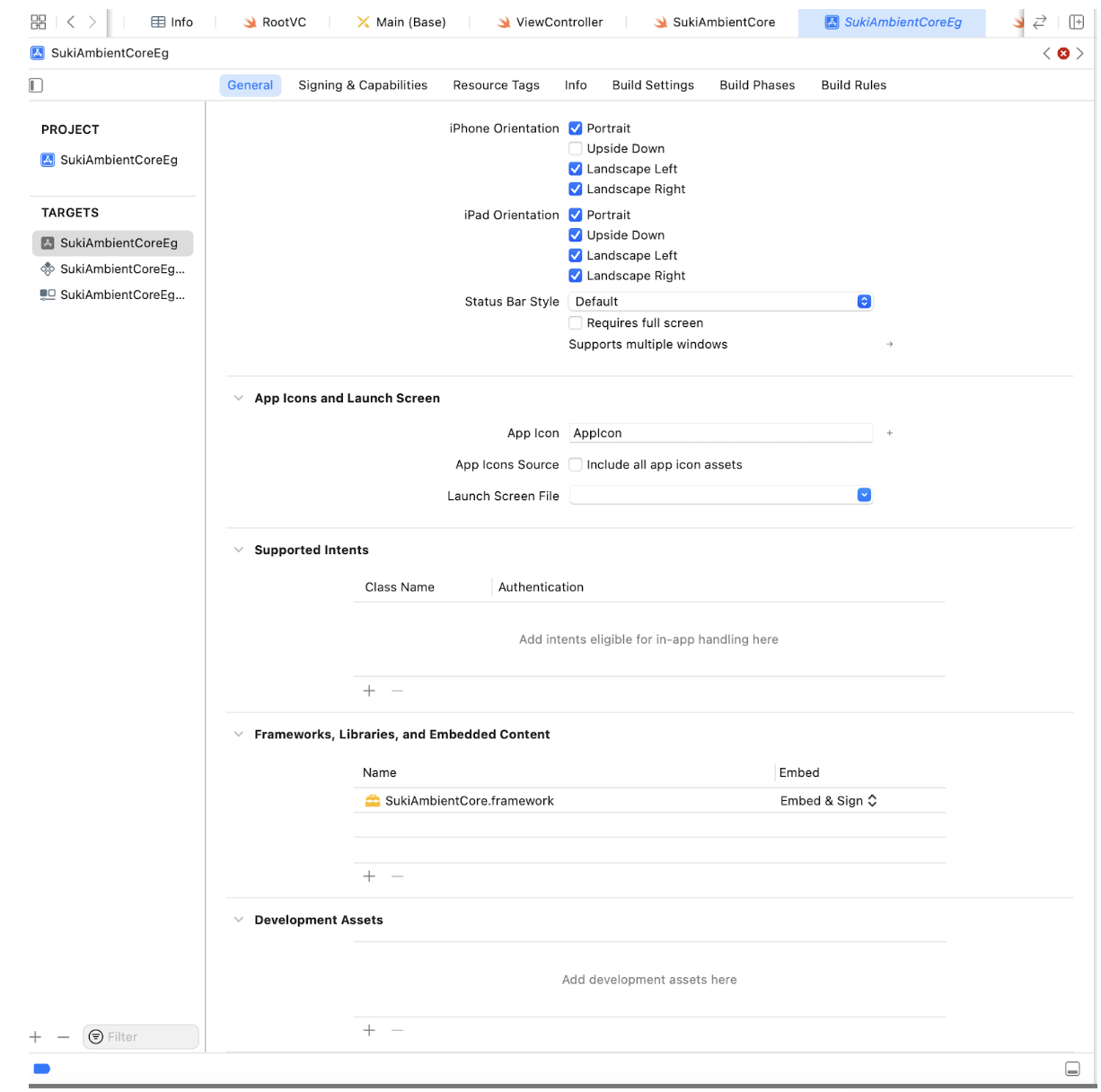
SukiAmbientCore.framework to Embed & Sign.SukiAmbientCore.framework to Embed & Sign.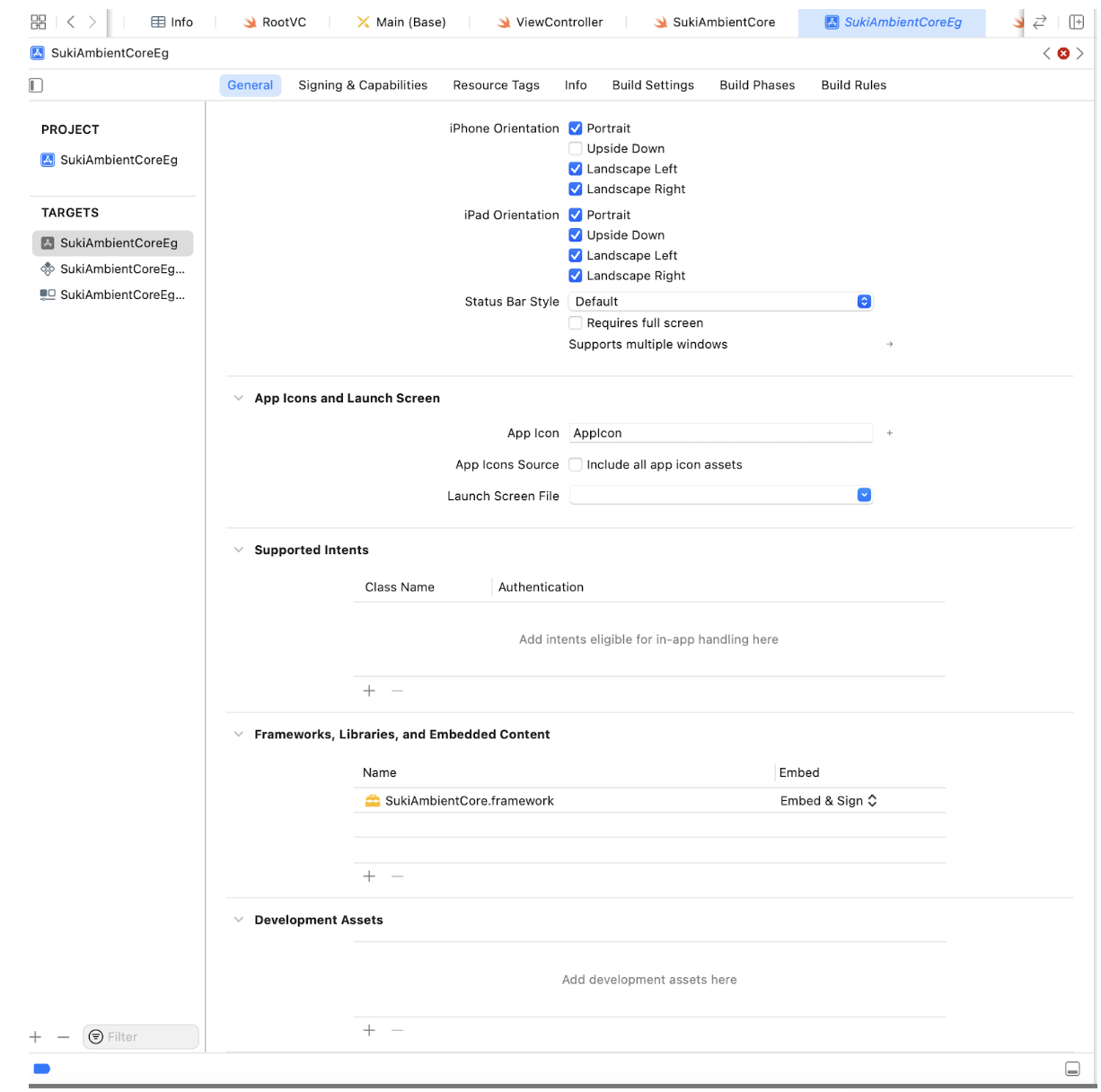
Add the NSMicrophoneUsageDescription Key
Add the
NSMicrophoneUsageDescription key to your Info.plist file. You must provide a value for this key that explains to the user why your app needs microphone access.Apple requires this key and a descriptive string to access the device’s microphone for recording conversations.